Introduction
Cron is a hypervisor for work schedules that executes assignments at predetermined intervals. These tasks, sometimes known as “cron jobs,” are usually performed to maximize management or security.
Cron employment can be scheduled to begin every minute, every half hour, every day following the month, every quarter, every week, or at the intersection of these time intervals.
Basics of Cron Expressions
Cron expressions are unique strings that indicate precise times or intervals to define the schedule for cron jobs to run. The five fields in these expressions — minute (0–59), hour (0–23), day of the month (1–31), month (1–12), and day of the week (0–7, where both 0 and 7 denote Sunday — represent distinct time units. The fields are separated by spaces. To indicate “every” instance of that unit, each field may contain special characters such as the asterisk (*), ranges, or particular values. For example, * * * * * means the job will run every minute, while 0 0 * * * means it will run at midnight every day.
Understanding Syntax
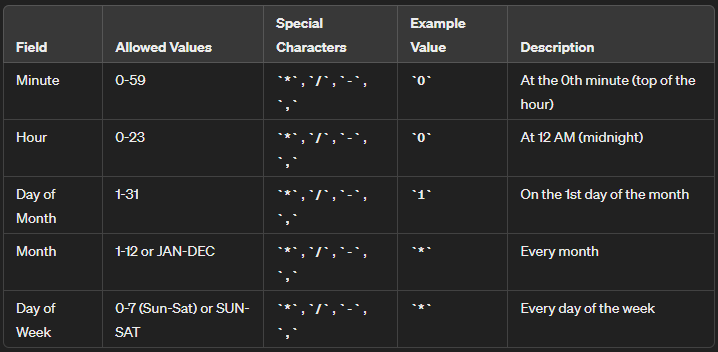
Syntax By Author
Common Expressions
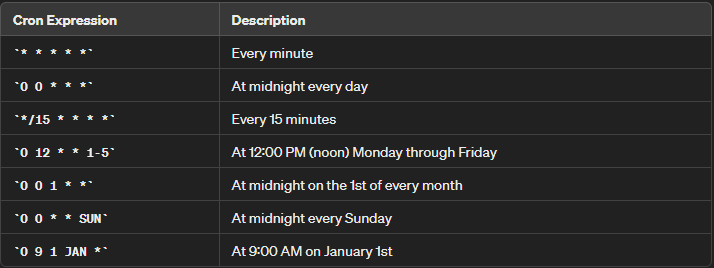
Common Expressions By Author
Now that you have an understanding of these Expressions and know some common ones too, Let's try it out in one of the most popular backend frameworks, Node.js.
Setting Up Cron Jobs in Node.js
Installing the node-cron Package:
The node-cron module is a tiny task scheduler in pure JavaScript for node.js based on GNU crontab. This module allows you to schedule tasks in node.js using full crontab syntax.
npm install node-cron
Basic Setup and Configuration:
Inside your index.js or server.js file first import the package and then create a Cron Job as shown below:
const cron = require("node-cron");
//Your Server Code
// Schedule a task to run every minute
cron.schedule('* * * * *', () => {
console.log('This message is logged every minute');
// You can add your function or task here
});
//You can add more Cron jobs
//Your Server Code
then start your Node.js server and check the console to see your scheduled Cron Job doing the work
node server.js
Advanced Cron Job Scheduling in Node.js
Cron jobs are powerful tools for automating repetitive tasks in Node.js applications. By mastering advanced scheduling techniques, you can optimize your application’s efficiency and reliability. This section will delve into various aspects of advanced cron job scheduling, providing practical examples and real-world use cases.
Running Tasks on Specific Days and Times
Sometimes, you need to schedule tasks to run only on specific days and at specific times. For example, you might want a task to run every Monday at 8:00 AM:
const cron = require('node-cron');
cron.schedule('0 8 * * 1', () => {
console.log('Running a task at 8 AM every Monday');
// Add your weekly task code here
});
Real-world Use Cases for Cron Jobs in Node.js
Cron jobs are invaluable in a variety of real-world scenarios. Here are some common use cases:
Automating Database Backups
Automating database backups ensures data safety without manual intervention. For instance, to back up your database every night at 2:00 AM, you can use:
const cron = require('node-cron');
const { exec } = require('child_process');
cron.schedule('0 2 * * *', () => {
console.log('Running database backup at 2 AM every day');
exec('your-backup-command', (err, stdout, stderr) => {
if (err) {
console.error(`Error during backup: ${stderr}`);
return;
}
console.log(`Backup successful: ${stdout}`);
});
});
This ensures your database is backed up daily, reducing the risk of data loss.
Generating and Emailing Reports
You can automate report generation and emailing to streamline business operations. For example, to send a report every Monday at 9:00 AM:
const cron = require('node-cron');
const sendReport = require('./sendReport');
cron.schedule('0 9 * * 1', () => {
console.log('Generating and sending report at 9 AM every Monday');
sendReport();
});
Here, the cron expression 0 9 * * 1 triggers the sendReport function at 9:00 AM every Monday, ensuring timely delivery of weekly reports.
Cleaning Up Temporary Files
To maintain your system’s efficiency, you might need to clean up temporary files regularly. For instance, to delete temporary files every day at 3:00 AM:
const cron = require('node-cron');
const fs = require('fs');
const path = require('path');
cron.schedule('0 3 * * *', () => {
console.log('Cleaning up temporary files at 3 AM every day');
const tempDir = '/path/to/temp';
fs.readdir(tempDir, (err, files) => {
if (err) {
console.error(`Error reading temp directory: ${err}`);
return;
}
files.forEach(file => {
const filePath = path.join(tempDir, file);
fs.unlink(filePath, err => {
if (err) {
console.error(`Error deleting file: ${filePath} - ${err}`);
return;
}
console.log(`Deleted file: ${filePath}`);
});
});
});
});
This keeps your temporary directory clean and prevents potential issues caused by clutter.
Troubleshooting and Best Practices
When working with cron jobs, it’s crucial to follow best practices and be prepared to troubleshoot common issues.
Common Issues and How to Fix Them
Cron Job Not Running: Ensure your cron expression is correct and that your Node.js process is running. Verify that your cron job is correctly scheduled by logging a message or checking system logs.
Permission Issues: Make sure the Node.js process has the necessary permissions to execute tasks, access files, or run commands.
Resource Constraints: Ensure your server has enough resources (CPU, memory) to handle the cron job, especially if it’s resource-intensive.
Error Handling: Always include error handling in your cron jobs to log and manage any issues that arise during execution.
Tips for Effective Cron Job Management
Keep Cron Jobs Simple: Each cron job should perform a single, well-defined task. This makes debugging and maintenance easier.
Use Descriptive Logging: Log meaningful messages before and after task execution to help track job performance and issues.
Monitor Cron Jobs: Implement monitoring to check the status of your cron jobs. You can use tools like PM2 for process management and monitoring in Node.js.
Test Cron Jobs: Before deploying cron jobs in production, thoroughly test them in a development environment to ensure they work as expected.
Document Your Cron Jobs: Keep documentation for each cron job, including its purpose, schedule, and any dependencies. This is helpful for future maintenance and troubleshooting.
Thank you for reading! If you have any feedback or notice any mistakes, please feel free to leave a comment below. I’m always looking to improve my writing and value any suggestions you may have. If you’re interested in working together or have any further questions, please don’t hesitate to reach out to me at fa1319673@gmail.com.
