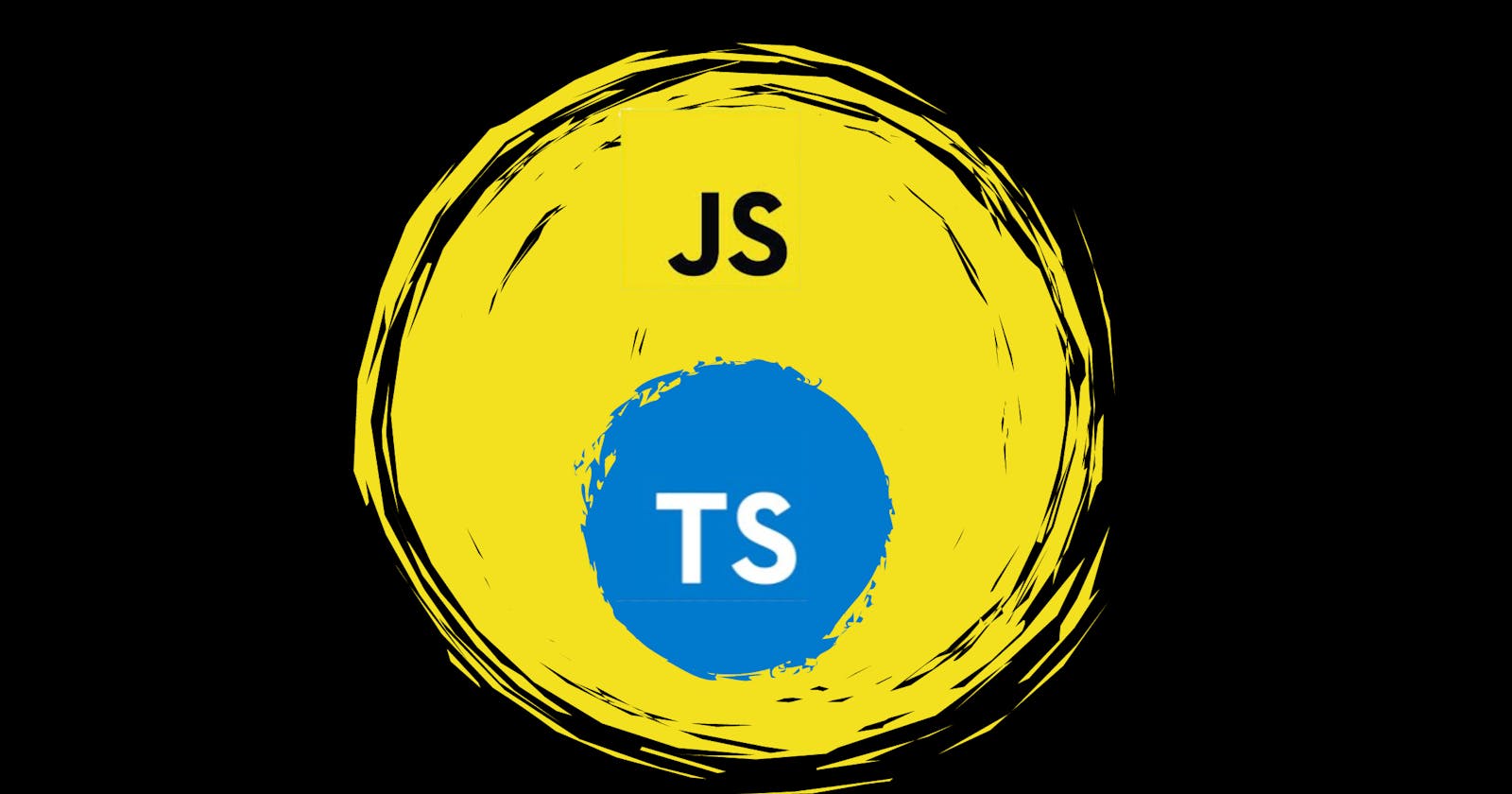Imagine you’re a software architect tasked with building a modern web application for a dynamic e-commerce platform. JavaScript, with its ubiquity and flexibility, serves as the backbone of your client-side logic, effortlessly handling interactive elements and asynchronous operations.
However, as your project grows in scale and complexity, maintaining code quality and minimizing bugs becomes paramount. Enter TypeScript, with its static typing and advanced tooling, seamlessly integrating with your existing JavaScript codebase to enhance readability, catch errors at compile-time, and facilitate collaboration within your development team.
In this article, we will explore the key differences between these two languages, their pros and cons, and provide insights to help you make an informed decision
Understanding JavaScript
JavaScript (JS) is a high-level, interpreted scripting language that is one of the core technologies of the World Wide Web. Used primarily for enhancing web pages to provide interactive user experiences, JavaScript is supported by all modern web browsers without the need for plug-ins.
History of JavaScript
Created by American programmer Brendan Eich in 1995, JavaScript was initially known as LiveScript. It was quickly renamed to JavaScript, primarily for marketing purposes due to Java’s popularity at the time. Over the years, it has evolved to include more advanced features and is now used for both client-side and server-side applications.
Key Features of JavaScript
Some of the key features of JavaScript include:
Cross-platform compatibility: JavaScript code can be run on any platform that has a JavaScript engine.
Dynamic typing: In JavaScript, the type of a variable is checked during runtime, offering flexibility but also leading to potential runtime errors.
First-class functions: JavaScript treats functions as first-class objects, meaning they can be passed as arguments, returned by other functions, and assigned to variables.
Prototypal inheritance: Unlike class-based languages, JavaScript uses prototypal inheritance, where objects can inherit properties from other objects.
Understanding TypeScript
TypeScript, developed and maintained by Microsoft, is a statically-typed superset of JavaScript. This means that it adds additional features to JavaScript, including static typing and object-oriented programming constructs. TypeScript needs to be compiled to JavaScript for it to run in a browser, making it a compiled language.
History of TypeScript
Released in October 2012, TypeScript was designed to address the challenges of building large-scale JavaScript applications. Over the past few years, TypeScript has grown rapidly, providing robust tooling and error checking that enhances the developer experience.
Key Features of TypeScript
Some of the key features of TypeScript include:
Static typing: TypeScript enforces type checking at compile-time, helping to catch errors early in the development process.
Support for interfaces and classes: TypeScript supports object-oriented programming constructs like interfaces and classes, making it a good choice for large-scale projects.
Better tooling: TypeScript’s static type checking allows for better autocompletion, code navigation, and refactoring.
Compatible with JavaScript: Any valid JavaScript code is also valid TypeScript code, making migration from JavaScript to TypeScript easier.
Comparing TypeScript and JavaScript
In this section, we’ll make a detailed comparison of TypeScript and JavaScript, looking at their community support, ease of learning, code maintainability, and debugging facilities.
Community Support
JavaScript, having been around for many years, has a large and active community that can provide extensive resources and support. TypeScript, on the other hand, has a smaller, albeit growing community. While TypeScript’s community may not be as large, it is known for being robust and active, with many developers contributing to its ongoing improvement.
Ease of Learning
JavaScript is generally considered easier to learn for beginners due to its simplicity and dynamic nature. TypeScript, being a superset of JavaScript, has a steeper learning curve, especially for developers not familiar with static typing and object-oriented programming concepts.
Code Maintainability
For large projects, TypeScript’s static typing and object-oriented programming features can significantly enhance code quality and maintainability. JavaScript, being dynamically typed, can be more challenging to maintain, especially in larger codebases.
Debugging Facilities
TypeScript’s static type system allows for bugs to be caught at compile-time, before the code is even run. This can lead to significant time savings and more robust code. JavaScript, on the other hand, does not have this compile-time error checking, which can lead to runtime errors and more time spent debugging.
Making the Right Choice
Deciding whether to use TypeScript or JavaScript depends largely on the nature of your project and the skills of your development team.
When to Use JavaScript
JavaScript is an excellent choice for:
Web development: If you’re building a dynamic website or web application, JavaScript’s ability to run directly in the browser makes it an ideal choice.
Learning to code: For beginners, JavaScript’s simplicity and forgiving nature can make it a good first language to learn.
Small to medium-sized projects: For smaller projects, the ease and speed of writing JavaScript can outweigh the benefits of TypeScript’s static typing.
When to Use TypeScript
TypeScript is a good choice for:
Large-scale applications: TypeScript’s static typing and object-oriented programming features make it well-suited for large, complex applications.
Teams with experience in static typing: If your team is comfortable with static typing and object-oriented programming concepts, TypeScript can provide significant benefits in terms of code quality and maintainability.
Projects where robustness is critical: The compile-time error checking provided by TypeScript can lead to more robust, reliable code, making it a good choice for projects where reliability is key.
Conclusion
The best choice depends on your project’s requirements and the skill set of your development team. If you’re working on a large, complex project and have the necessary expertise, TypeScript can offer significant benefits in terms of code quality and maintainability. However, for smaller projects or for beginners learning to code, JavaScript’s simplicity and flexibility may make it the more practical choice.
References:
TypeScript vs JavaScript: Know The Difference
TypeScript vs. JavaScript: What Are the Differences?
TypeScript vs. JavaScript: Which is the better pick?
TypeScript vs JavaScript: Which One You Should Use, and Why
Thank you for reading! If you have any feedback or notice any mistakes, please feel free to leave a comment below. I’m always looking to improve my writing and value any suggestions you may have. If you’re interested in working together or have any further questions, please don’t hesitate to reach out to me at fa1319673@gmail.com.