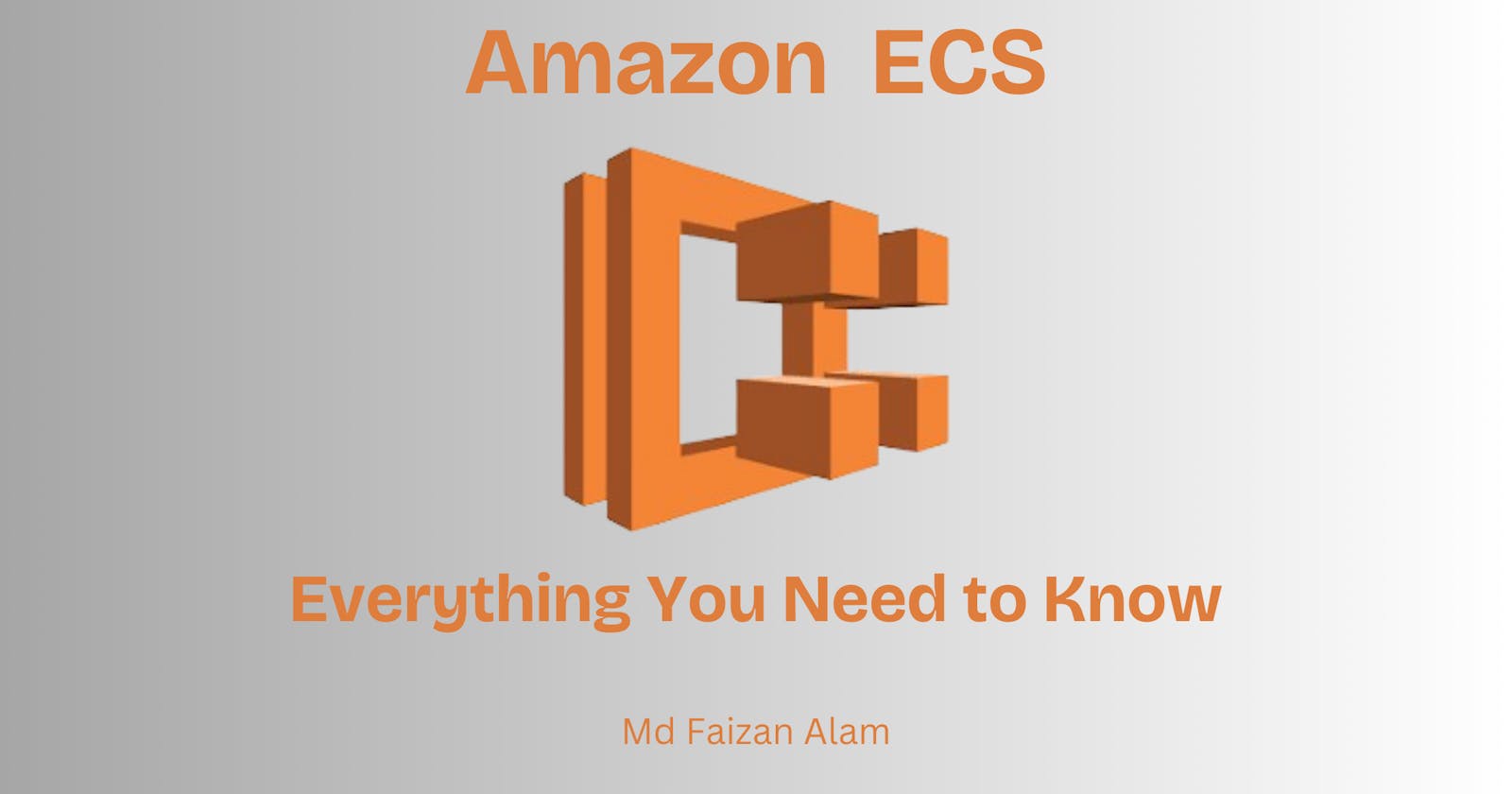Table of contents
- What is container orchestration?
- Benefits of using Amazon ECS
- Key features of Amazon ECS
- Getting started with Amazon ECS
- Setting up container instances in Amazon ECS
- Creating and managing task definitions
- Launching and managing containers in Amazon ECS
- Scaling and load balancing with Amazon ECS
- Monitoring and logging in Amazon ECS
- Security and access control in Amazon ECS
- Best practices for using Amazon ECS
- Case studies and success stories of using Amazon ECS
- Comparison of Amazon ECS with other container orchestration services
- Conclusion
As businesses increasingly adopt cloud computing and containerization technologies, the need for efficient container orchestration services becomes paramount. One such service is Amazon Elastic Container Service (ECS), which allows users to easily manage and scale containers in a highly flexible and cost-effective manner. In this comprehensive guide, I will provide an in-depth overview of Amazon ECS, its benefits, key features, and how to get started with this powerful container orchestration service. But first, let’s understand what container orchestration is.
What is container orchestration?
Container orchestration refers to the management and coordination of containers within a distributed system. It involves tasks such as deployment, scaling, and monitoring of containers to ensure optimal performance and resource utilization. Container orchestration services like Amazon ECS automate these tasks, allowing developers to focus on building and deploying applications rather than managing the underlying infrastructure.
Benefits of using Amazon ECS
Amazon ECS offers several compelling benefits that make it a popular choice for container orchestration:
1. Scalability and flexibility:
Amazon ECS allows you to easily scale your containerized applications based on demand. With features like auto-scaling, you can ensure that your application has the necessary resources to handle increased traffic without manual intervention. Additionally, ECS offers a flexible and extensible architecture, allowing you to integrate with other AWS services and custom solutions.
2. Cost-effectiveness:
With Amazon ECS, you only pay for the resources you use. By leveraging the AWS infrastructure, you can optimize costs and eliminate the need for overprovisioning. ECS also offers spot instances, which are spare AWS capacity available at a significantly lower cost, further reducing your containerization expenses.
3. High availability and reliability:
Amazon ECS is designed to ensure high availability and fault tolerance for your applications. By distributing containers across multiple Availability Zones, ECS provides built-in redundancy and ensures that your applications remain operational even in the event of a failure. Additionally, ECS integrates seamlessly with AWS Elastic Load Balancer for load balancing and distributing traffic across containers.
Key features of Amazon ECS
Amazon ECS offers a rich set of features that simplify container management and enhance application performance:
1. Task Definitions:
Task definitions in ECS define the containers that make up your application, including the Docker image, CPU and memory requirements, networking information, and dependencies. Task definitions provide a blueprint for launching containers and can be easily updated and versioned.
2. Container Instances:
Container instances are EC2 instances that are part of an ECS cluster. These instances host the containers and execute the tasks defined in ECS. Container instances can be launched and managed automatically using the ECS-optimized Amazon Machine Image (AMI) or manually provisioned using your own EC2 instances.
3. Service Auto Scaling:
Service Auto Scaling in ECS allows you to automatically adjust the number of running tasks based on metrics such as CPU utilization, request rates, or custom CloudWatch metrics. This ensures that your application can handle varying workloads efficiently and cost-effectively.
Getting started with Amazon ECS
To get started with Amazon ECS, follow these steps:
1. Set up an ECS cluster:
An ECS cluster is a logical grouping of container instances. Start by creating a cluster using the ECS management console or AWS CLI. Choose the desired launch type, either EC2 or Fargate, depending on your requirements.
2. Define your task:
Create a task definition that specifies the containers, resources, and networking requirements for your application. You can either use the AWS Management Console or define the task using JSON or YAML format.
3. Launch your task:
Once the task definition is created, you can launch your task using the ECS management console, AWS CLI, or programmatically using the ECS API. Specify the desired number of tasks and the launch type, and ECS will handle the deployment and management of the containers.
Setting up container instances in Amazon ECS
To set up container instances in Amazon ECS, you have two options: using the ECS-optimized Amazon Linux 2 AMI or your own EC2 instances.
Using the ECS-optimized Amazon Linux 2 AMI:
The ECS-optimized Amazon Linux 2 AMI is a preconfigured Amazon Machine Image that comes with the necessary software and configurations to run ECS container instances. Launch EC2 instances using this AMI, and they will automatically register with your ECS cluster.
Using your own EC2 instances:
If you prefer to use your own EC2 instances, you need to install and configure the ECS container agent on each instance. The agent is responsible for communicating with the ECS service and managing containers. You can install the agent manually or use user data scripts to automate the installation process.
Creating and managing task definitions
Task definitions in Amazon ECS define the containers that make up your application and their configurations. Here’s how you can create and manage task definitions:
1. Task definition basics:
A task definition consists of various parameters, including the Docker image, CPU and memory requirements, networking configuration, and container dependencies. You can define multiple containers within a task definition and specify their interdependencies.
2. Updating task definitions:
Task definitions are versioned, allowing you to easily roll back to a previous version if needed. When updating a task definition, you can modify various parameters such as the Docker image, resource requirements, or environment variables. Once the new version is created, you can choose to update your existing tasks or launch new tasks with the updated definition.
3. Managing task definitions:
Amazon ECS provides a user-friendly management console and API for creating, updating, and managing task definitions. You can view the details of existing task definitions, track their deployment status, and monitor their resource utilization.
Launching and managing containers in Amazon ECS
Once your task definitions are created, you can launch and manage containers using Amazon ECS. Here’s an overview of the process:
1. Launching containers:
To launch containers, you need to create a task using the task definition and specify the desired number of tasks. ECS will automatically select the most suitable container instances from your cluster and deploy the containers.
2. Managing container instances:
ECS provides various management capabilities for container instances, such as updating the container agent, draining instances for maintenance, or terminating instances. You can perform these actions using the ECS management console or programmatically using the API.
3. Container lifecycle management:
ECS offers features for managing the lifecycle of containers, including task placement strategies, container health checks, and task termination policies. These features ensure that your containers are deployed on healthy instances, and unhealthy containers are replaced automatically.
Scaling and load balancing with Amazon ECS
Amazon ECS provides robust scaling and load-balancing capabilities to handle varying workloads efficiently. Here’s how you can scale and load balance your containers:
1. Service Auto Scaling:
Service Auto Scaling allows you to automatically adjust the number of running tasks based on predefined scaling policies. You can define scaling policies based on metrics like CPU utilization, request rates, or custom CloudWatch metrics. ECS will automatically add or remove tasks to maintain the desired scaling level.
2. Elastic Load Balancer integration:
Amazon ECS seamlessly integrates with Elastic Load Balancer (ELB) to distribute traffic across containers and ensure high availability. You can configure ELB to perform health checks on containers and route traffic based on various load-balancing algorithms.
3. External load balancer integration:
In addition to ELB, Amazon ECS supports integration with external load balancers like Application Load Balancer (ALB) and Network Load Balancer (NLB). This allows you to leverage advanced load balancing features provided by these services, such as path-based routing or SSL termination.
Monitoring and logging in Amazon ECS
Monitoring and logging are crucial for ensuring the performance, availability, and security of your containerized applications. Amazon ECS provides native integrations with various AWS services for monitoring and logging purposes.
1. Amazon CloudWatch integration:
Amazon ECS integrates seamlessly with Amazon CloudWatch, allowing you to collect and analyze container-level and cluster-level metrics. You can monitor CPU and memory utilization, network traffic, and other custom metrics using CloudWatch metrics and alarms.
2. Container Insights:
Container Insights is a feature of Amazon CloudWatch that provides enhanced monitoring and troubleshooting capabilities for Amazon ECS. It allows you to gain insights into resource utilization, performance bottlenecks, and container behavior using preconfigured dashboards and logs.
3. Logging with AWS services:
Amazon ECS supports integration with AWS services like AWS CloudTrail, AWS Config, and AWS X-Ray for auditing, configuration management, and distributed tracing of containerized applications. These services provide valuable insights into the runtime behavior and security of your containers.
Security and access control in Amazon ECS
Security is a top priority for any containerized application. Amazon ECS provides robust security features to protect your containers and data.
1. IAM integration:
Amazon ECS integrates with AWS Identity and Access Management (IAM) to control access to your containers and resources. You can define IAM roles and policies to grant granular permissions to users, groups, or services. IAM roles can be assigned to ECS tasks, allowing containers to securely access AWS services.
2. VPC integration:
Amazon ECS can be deployed within a Virtual Private Cloud (VPC), providing network isolation and security for your containers. You can define security groups and network ACLs to control inbound and outbound traffic to your containers.
3. Secrets management:
Amazon ECS integrates with AWS Secrets Manager for securely storing and retrieving sensitive information such as API keys, database credentials, or encryption keys. Secrets can be easily accessed by containers at runtime, eliminating the need to store sensitive data in environment variables or configuration files.
Best practices for using Amazon ECS
To maximize the benefits of Amazon ECS, consider the following best practices:
1. Optimize resource utilization:
Regularly monitor and adjust the CPU and memory allocations for your containers to ensure optimal resource utilization. Use CloudWatch metrics and alarms to identify underutilized or overutilized containers and make necessary adjustments.
2. Implement automated deployments:
Leverage the automation capabilities of ECS, such as rolling updates and blue-green deployments, to minimize downtime and ensure a smooth deployment process. Use deployment strategies like canary deployments or A/B testing to validate new versions of your containers before directing traffic to them.
3. Monitor and troubleshoot proactively:
Set up proactive monitoring and alerting for your containers using CloudWatch metrics and alarms. Use Container Insights to gain insights into performance issues and troubleshoot bottlenecks. Regularly analyze logs and metrics to identify potential security vulnerabilities or performance degradation.
Case studies and success stories of using Amazon ECS
Many organizations have successfully utilized Amazon ECS to streamline their container management and achieve significant benefits. Here are a few case studies:
1. Netflix:
Netflix, the popular streaming service, utilizes Amazon ECS to run its microservices architecture. By leveraging ECS’s scalability and reliability, Netflix is able to handle millions of customer requests per second, ensuring a seamless streaming experience for its users.
2. Capital One:
Capital One, a leading financial institution, uses Amazon ECS to enable rapid delivery of applications and reduce infrastructure costs. By adopting ECS, Capital One achieves faster time to market for its applications while maintaining high availability and security.
3. Airbnb:
Airbnb, the online marketplace for lodging and tourism experiences, relies on Amazon ECS to power its infrastructure. ECS provides Airbnb with the scalability and flexibility needed to handle the fluctuating demands of its global user base, ensuring a smooth and reliable experience for its customers.
Comparison of Amazon ECS with other container orchestration services
While Amazon ECS is a powerful container orchestration service, it’s essential to understand how it compares to other similar services in the market. Here’s a brief comparison:
Amazon ECS vs. Kubernetes:
Kubernetes is a popular open-source container orchestration platform, known for its extensive ecosystem and community support. While Kubernetes offers more flexibility and customizability, Amazon ECS provides a simplified and fully managed solution that integrates seamlessly with other AWS services.
Amazon ECS vs. Azure Container Instances:
Azure Container Instances (ACI) is a serverless container service offered by Microsoft Azure. ACI allows you to run containers without managing the underlying infrastructure. While ACI offers simplicity and ease of use, Amazon ECS provides more advanced features and integration options within the AWS ecosystem.
Amazon ECS vs. Google Kubernetes Engine (GKE):
Google Kubernetes Engine (GKE) is a managed Kubernetes service provided by Google Cloud. GKE offers deep integration with Google Cloud services and provides a highly scalable and customizable container orchestration solution. Amazon ECS, on the other hand, offers better integration with AWS services and provides a more streamlined and managed experience.
Conclusion
Amazon Elastic Container Service (ECS) is a powerful and flexible container orchestration service that simplifies the management and scaling of containerized applications. In this comprehensive guide, we explored the key features of Amazon ECS, its benefits, and how to get started with the service. We also discussed best practices, and case studies, and compared Amazon ECS with other container orchestration services. By leveraging Amazon ECS, businesses can achieve enhanced scalability, cost-effectiveness, and reliability in their containerized environments.